 article
article Two ways to transcribe text in Google Meet: Use of the extension “Koemoji” tool.
Two methods for automatically recording the content of meetings at Google Meet will be presented, with Google's automatic subtitling feature as well as specific steps for using external tools such as “Koemoji” to streamline the creation of minutes and information sharing.