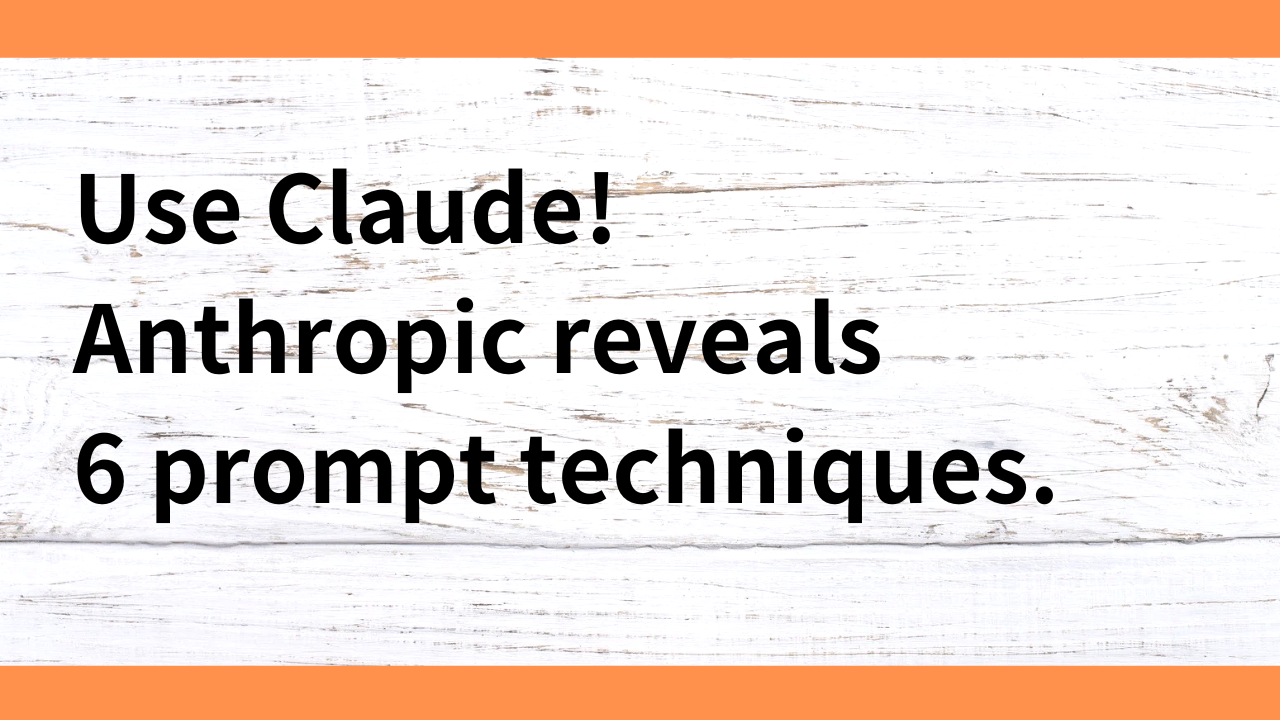Introduction.
Claude is a type of AI that allows users to get high-quality responses with well-written instructions. However, writing proper prompts is not easy. This article introduces the basics of prompt design to get the most out of Claude. This will help readers learn how to communicate more effectively with AI and apply this information in their daily work and research.
Basics of Claude’s prompt design
The most important aspect of using Claude is to be clear about the purpose of the prompt; by being specific about what you expect from Claude, the AI can provide information that accurately meets your needs. Below are some basic points to consider when designing a prompt
Clarify objectives
When writing a prompt, it is important to clearly state what you want to accomplish at the outset. For example, clearly state your intent, whether you want to retrieve specific information, or whether you are seeking output in a particular format. This allows Claude to respond more precisely.
Give specific examples
It is also effective to provide specific examples of the format and content of the responses sought.
By specifying a specific format, for example, “Please output this information in JSON format,” Claude will generate more appropriate output.
Specify constraints
By specifying a character limit, language used, and response format for Claude, it is possible to increase the accuracy of the expected output. For example, by specifying “Please answer within 200 characters” or “Please answer in Japanese,” it is possible to obtain answers that omit unnecessary information.
Step-by-step instructions for complex tasks
When instructing Claude on a complex task, giving all the instructions at once can be confusing. Dividing the task into several steps and giving instructions step by step improves accuracy at each step.
For example, by instructing them to first “acquire data and then perform analysis based on that data,” the task can be performed more reliably.
Role setting and use of rewrite requests
By assigning a specific role to Claude, you can elicit his/her knowledge and expression. For example, by specifying “Please express your opinion as a medical expert,” you can get a more professional response. In addition, if Claude’s output does not meet your expectations, you can ask for a “rewrite. If you provide specific modifications at this time, you will get a more ideal output.
Utilizing XML Tags
Since Claude is trained to recognize XML tags, enclosing important information with tags can improve accuracy. For example, enclosing certain parts with tags makes it clear that the content is important to Claude and improves the accuracy of the response.
summary
There are many techniques in designing Claude prompts, including clarifying objectives, providing specific examples, setting constraints, providing step-by-step instructions, setting roles, and utilizing XML tags. Utilizing these techniques can greatly improve the quality of responses obtained from Claude. Next time you use Claude, please try the points outlined in this article. It will make your interactions with AI more effective and smoother.