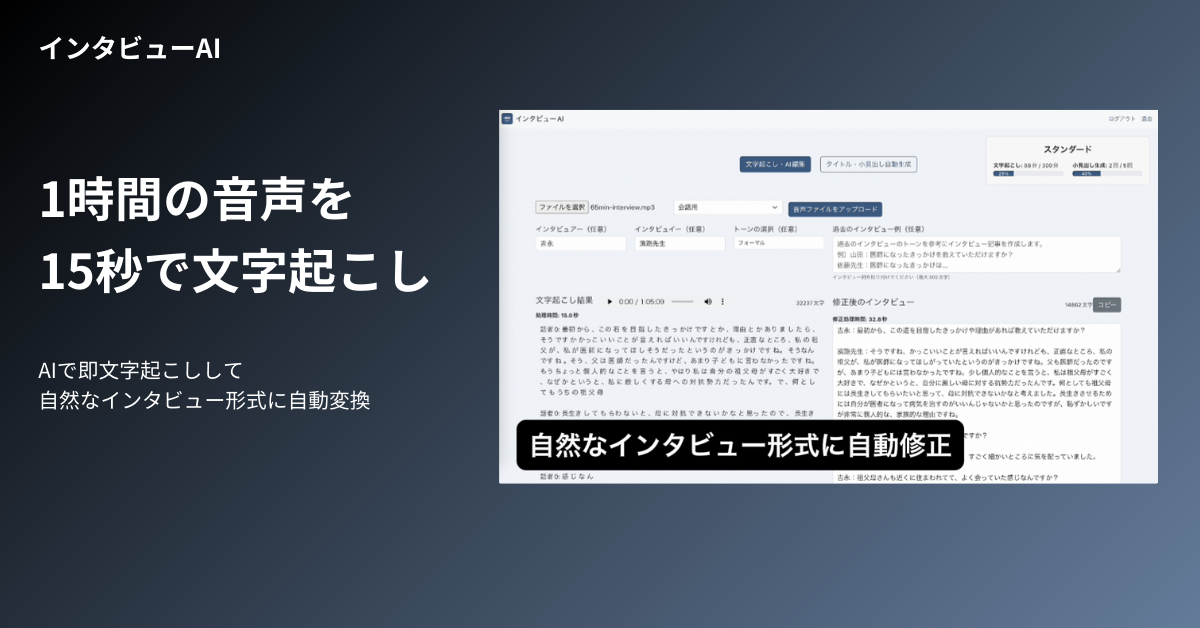Introduction.
Meetings are an indispensable means of communication for business, but many problems are found: too much time is wasted and the content is unclear. This causes meetings to be unproductive.
This article provides five specific ways to make your meetings run more efficiently. By utilizing the appropriate tools, preparation and facilitation, we will detail how to eliminate waste and make your meetings smoother and more effective.
Clarify objectives and share the agenda in advance.
The problem with somewhat of a meeting
In many companies, meetings tend to be conducted in a “get together for the time being” style. For example, a meeting may begin with only “sales policy for the next fiscal year” as the meeting title, with no detailed objectives or agenda prepared. In such cases, participants often fail to fully grasp what is to be discussed and what is being aimed for, and the meeting often ends up with scattered content. As a result, participants are often unable to adequately prepare their own opinions, and the discussion becomes too broad during the meeting, making it take longer to achieve the objectives.
Specific example: Improvement of sales meetings
For example, consider the following scenario
Problem: The sales team set up a meeting to discuss the “sales policy for the next fiscal year,” but the purpose and detailed agenda were not shared in advance, and participants were not fully prepared for the meeting. As a result, the meeting was derailed into a discussion of past sales performance, marketing strategies, and product development, and the meeting ended without a conclusion because the discussion did not proceed to determine the sales policy itself.
Suggestion for improvement: At the next meeting, the objective “to determine the sales policy for the next fiscal year” was defined more specifically, and the following agenda was shared with all members in advance.
Objective: “To set specific goals and determine measures for next year’s sales policy” 30 minutes
Agenda:.
- Analysis of sales data for the current quarter (5 minutes)
- Share key successes and challenges (5 minutes)
- Set goals for the next fiscal year (sales goals, number of contracts, etc.) (5 minutes)
- Determine specific measures for sales strategy (clarify measures and personnel in charge) (10 minutes)
- Q&A (5 minutes)
When the objective is clarified as “to determine sales goals and strategies for the next fiscal year,” and the time spent on each step is specifically indicated in the agenda, all participants can understand what to discuss and what results should be achieved in the meeting, and can make appropriate preparations. In addition, having a time frame for each step ensures that the meeting proceeds on schedule and avoids derailing discussions or running over time.
Benefits of sharing the agenda in advance
Creating and sharing an agenda (agenda) in advance is important for the meeting to proceed efficiently. By sharing the agenda in advance, participants can understand the flow of the meeting and necessary preparations, and the meeting will proceed smoothly. Agendas need to be concise, and listing specific agenda items and decisions will reduce unnecessary discussions.
Manage your agenda with our tools
Tools make it even easier to create and share agendas: collaboration tools such as Google Docs and Microsoft Teams allow you to update and share agendas in real time, making them accessible to all participants. Also, using task management tools such as Notion or Trello to organize and share tasks prior to the meeting can also be effective.
Utilize tools to support efficient meeting progression
Use of tools to manage meeting time
When meetings run long, productivity suffers. Therefore, to properly manage meeting time, use timekeeping toolssuch asTogglandTime Timerto help you keep track of the time spent on each agenda item and ensure that meetings stay on schedule. Setting time limits can help prevent discussions from dragging on and make the most efficient use of time.
Use of automatic minute taking tools
Manually taking meeting minutes can be a time-consuming post-processing process. Therefore, it is recommended to use an AI-based automatic minute-taking tool. For example,tools such asOtter.aiandtl;dvautomatically convert audio from meetings into text that can be immediately used as minutes. This reduces the time required for recording and allows the content to be shared immediately after the meeting.
Collaboration tools enable everyone to participate
As remote work progresses, collaboration tools are essential for efficient meetings: in addition to online meeting tools such as Zoom and Microsoft Teams, Google Docs and Slack enable information sharing and feedback in real time. This enables real-time information sharing and feedback. This allows smooth communication even among teams that are physically separated from each other, further streamlining the meeting process.
Quickly summarize conclusions and clarify next actions
Key points for reaching a conclusion during the meeting
Even when discussions at a meeting become heated, they often end without a conclusion. If the conclusion is not clarified during the meeting, the next step becomes unclear and extra work is required later. Therefore, it is important for the facilitator of the meeting to play the role of summarizing the discussion and drawing conclusions while being conscious of time.
How to clarify next actions
The key to success is to be clear about what needs to be done next after the meeting. After conclusions are reached, clearly state who is responsible for which actions and set specific deadlines. Clarifying “who will do what, by when, and by what date” will ensure that the action plan is carried out and will prevent the project from stalling.
Follow-up tools to track progress
Follow-up after the meeting is also important. Using atask management tool (e.g.,TrelloorAsana) to track each member’s tasks and visualize progress is effective. Using tools like these to regularly check progress will help prevent project delays and ensure that everyone is on track for the next step.
summary
To make meetings more efficient, it is important to clarify objectives, utilize appropriate tools, and clearly state next actions. By sharing the agenda in advance and managing meeting time, unnecessary discussions can be avoided and time can be maximized. In addition, AI-based minute taking and collaboration tools can facilitate post-meeting processing. Finally, clarifying meeting conclusions and next actions can help ensure that meeting outcomes take shape and improve overall team productivity. Use these methods to make your daily meetings more effective and efficient.