This section describes how to use the “Transcription and AI Editing” function of the Interview AI.
Newly registered and logged in
For all plans, a login is required, so first register a new account with an email address and password.

You will receive a confirmation email. Please be sure to authenticate your email before logging in. Please be sure to authenticate your email before logging in.
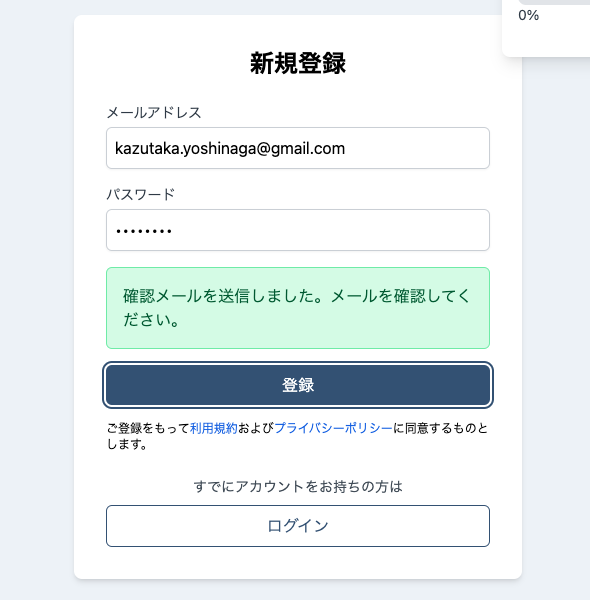
Pasted into the original interview
Click on the button for automatic generation of titles and subheadings.

Paste the original interview text for which you want to generate titles and subheadings in the original interview text.
You may paste the “revised interview” output from the transcription and AI editing.

Generate titles and subheadings
Click on the “Generate Title and Subheadings” button.

It is auto-generated and displays three proposed titles and three subheadings by default.
One of the proposed titles and a subheading will be embedded in the output results.

Subheadings are links, so clicking on a subheading will take you to the corresponding subheading.
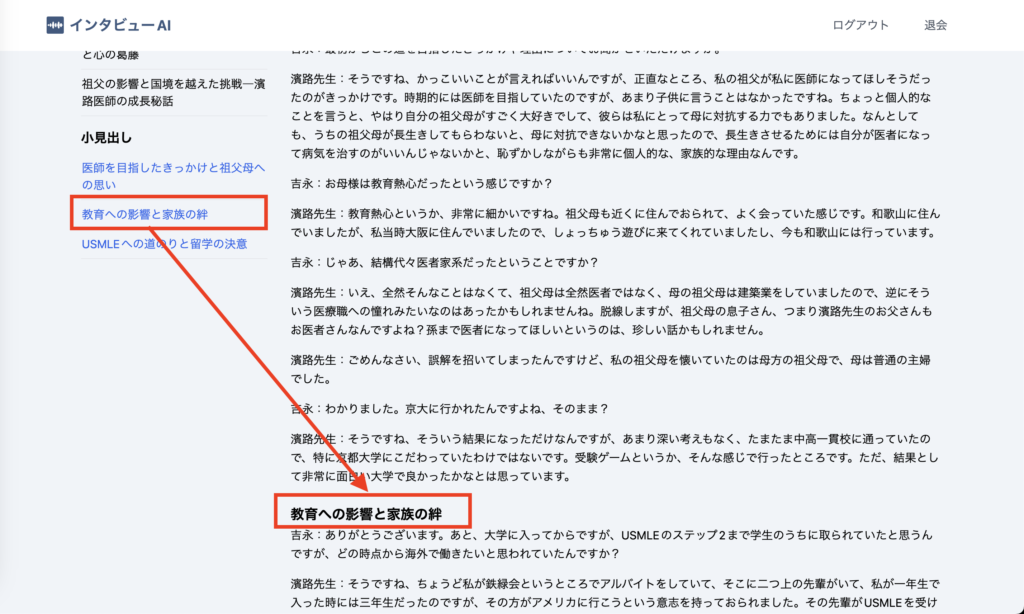
Output result copy
Output results cannot be edited. Click the “Copy Output Result” button to copy the result to the clipboard and paste it into Word, Notepad, or an article website.

How to use optional functions
The following optional fields are available for automatic title and subheading generation
- Number of subheadings
- Number of title proposals
- Title and Subheading Requests
The default number of commissions and suggested titles is three each, but please modify accordingly.
Depending on the number of commands specified, the interview draft will be divided by context and subheadings will be inserted between them.
Please indicate the number of commands you wish to insert as appropriate, taking into consideration the number of words in the interview draft.
Requests for titles and subheadings may be made in writing with a detailed request.
- Generate SEO-friendly titles and subheadings
- Generate titles and subheadings that are attractive to readers
Please describe in writing what you would like to request, such as
Automatic title and subheading generation is limited to 5 times in the free plan, so if you wish to use more slots, please move to the paid plan.