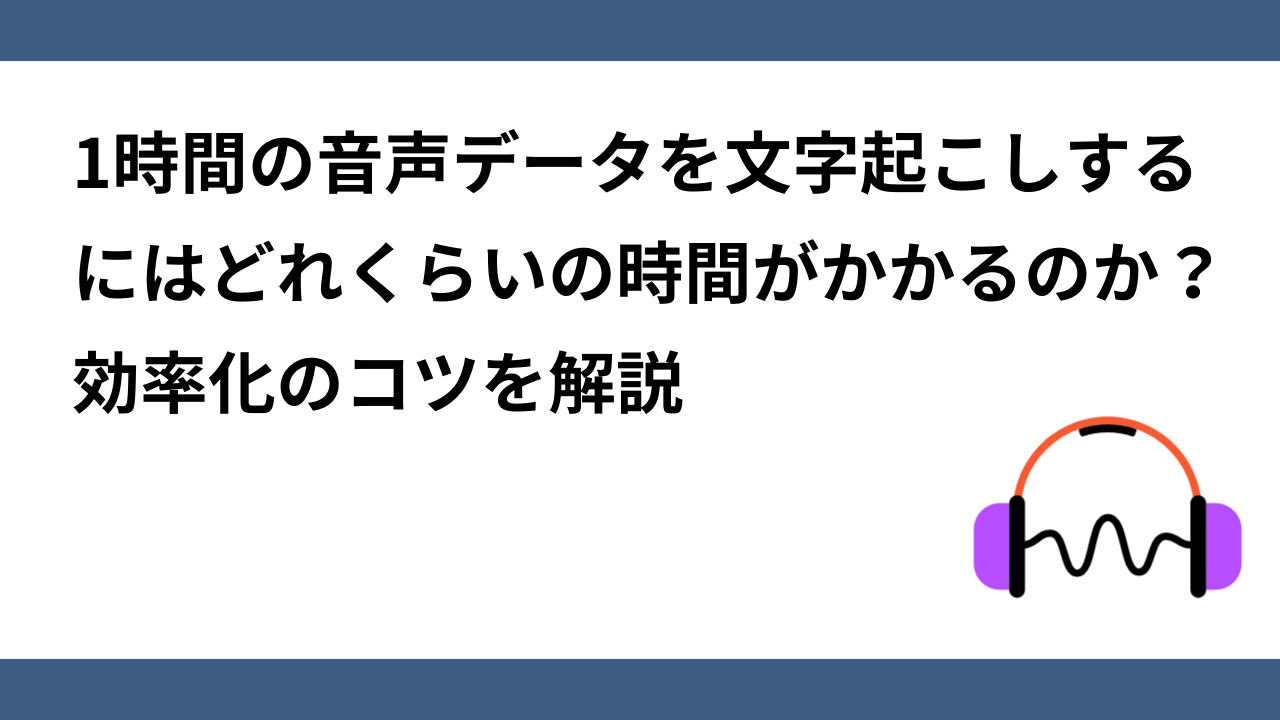- How long does it take to transcribe an hour of audio data? Tips on how to improve efficiency are explained.
- How long does it take to transcribe an hour of audio?
- 10 Tips to Reduce Transcription Time
- Begin transcription immediately after the meeting or recording.
- Get a complete picture of the voice in advance
- Proceed with the work in multiple installments.
- Preparing the recording environment
- Create a terminology list.
- Set identifiable marks for each speaker
- Adjusting the playback speed of audio
- Keep a work log
- Utilize shortcuts
- Create a typing environment that works for you.
- Interview AI” is recommended for efficient transcription!
- summary
How long does it take to transcribe an hour of audio data? Tips on how to improve efficiency are explained.
Transcribing audio is a very effective way to record and organize information from meetings, interviews, and lectures. However, accurately transcribing lengthy audio data requires a great deal of time and effort. This article provides an estimate of the time it typically takes to transcribe and some ideas for reducing that time.
How long does it take to transcribe an hour of audio?
Normally, it takes more than 3 hours to manually transcribe 1 hour of audio data. 1 hour of audio data can take up to 30,000 characters to transcribe as-is. If the audio is clear, this amount of time is sufficient, but if there are multiple speakers or the sound quality is poor, it can take 7 to 10 hours.
In particular, manual transcription requires repeated playback and rewinding, and typing errors and inaudible passages can be a major burden.
10 Tips to Reduce Transcription Time
To improve the efficiency of transcription, the following points should be considered
Begin transcription immediately after the meeting or recording.
After an event that requires transcription, such as an interview or meeting, start transcribing as soon as possible.
The more time you allow, the less you will remember the content. By starting transcription immediately, you can quickly determine which parts of the recording to focus on and which parts to omit, based on your memory of the content, thus reducing the time required for transcription.
Get a complete picture of the voice in advance
Before you start playing back the audio, you should have an overview of the conversation and its purpose so that you can focus on the important parts. This reduces the need to listen back and correct.
Proceed with the work in multiple installments.
It is easy to lose concentration when transcribing long periods of audio at once. Take moderate breaks and work in shorter sessions to prevent fatigue.
Preparing the recording environment
The accuracy of a transcription depends greatly on the recording environment. Recording in a quiet place and using an appropriate microphone to suppress noise will reduce the time required for transcription.
Please refer to this article for more information on how to create a clear audio environment.
Create a terminology list.
By creating a list of industry-specific terminology and frequently used phrases in advance, you can work more smoothly. This reduces the time and effort required to look up each word.
Set identifiable marks for each speaker
In audio in which multiple speakers appear, use tags to identify who is speaking. It will be easier to organize them later if you decide on the categories such as “Speaker 1” and “Speaker 2” in advance.
Adjusting the playback speed of audio
Utilizing a tool that allows you to adjust the playback speed will increase your efficiency. Fast-forwarding slow conversations and 0.8x speed for fast-talking parts will make it easier for you to hear.
Keep a work log
Take notes each time you hear something that you did not understand or that needs to be corrected. This will allow you to proceed without interrupting your work, thus increasing overall efficiency.
Utilize shortcuts
Transcription software and editors provide shortcuts to play, stop, etc. By utilizing these shortcuts, you can reduce the number of mouse operations and speed up your work.
Create a typing environment that works for you.
Improving your blind touch skills and using an easy-to-use keyboard will improve your typing speed. Correct posture also helps maintain concentration.
How to practice blind touch
Memorize the home position
Learn the basic keyboard positions.
- Left hand: Place fingers from the little finger to “A”, “S”, “D”, and “F”.
- Right hand: Place fingers from the little finger to “J”, “K”, “L”, “;”.
- Both thumbs should rest lightly on the space key.
Practice not looking at your hand.
At first it is difficult to type without looking at your hand, but be aware that you are looking only at the screen. Don’t worry if you make more typos, but gradually get used to it.
Practice repetitions.
The following methods are used to help the body memorize the finger movements.
- Type frequent words and canned sentences such as “Hello” and “Thank you” over and over again.
- Use typing practice sites or apps and work on it for 10-15 minutes each day.
Accuracy is more important than speed.
Concentrate on accuracy at first. As you learn to type accurately, your speed will naturally increase.
Make a habit of returning to the home position every time.
Always return your fingers to the home position to reduce typing errors. This leads to consistent typing.
Interview AI” is recommended for efficient transcription!
While traditional transcription is labor-intensive, interview AI can greatly improve efficiency. For example, even one hour of audio data can be transcribed in only 15 seconds with Interview AI. In addition, the AI automatically corrects the transcription to a natural interview format, eliminating the need for chatting, thereby greatly reducing the time and effort required for editing.
Interview AI Features:
- Transcribes an hour of audio in just 15 seconds
- Understands context and corrects irregular speech naturally
- Automatic generation of titles and subheadings for immediate use as articles
Transcription with Interview AI
After logging into Interview AI, select an audio file on the Transcription and AI Editing screen and press the “Upload Audio File” button.

Transcription will begin automatically after the file upload is complete. When the transcription is finished, it will be displayed in the transcription results.

Transcription takes approximately 15 seconds for a one-hour audio file.
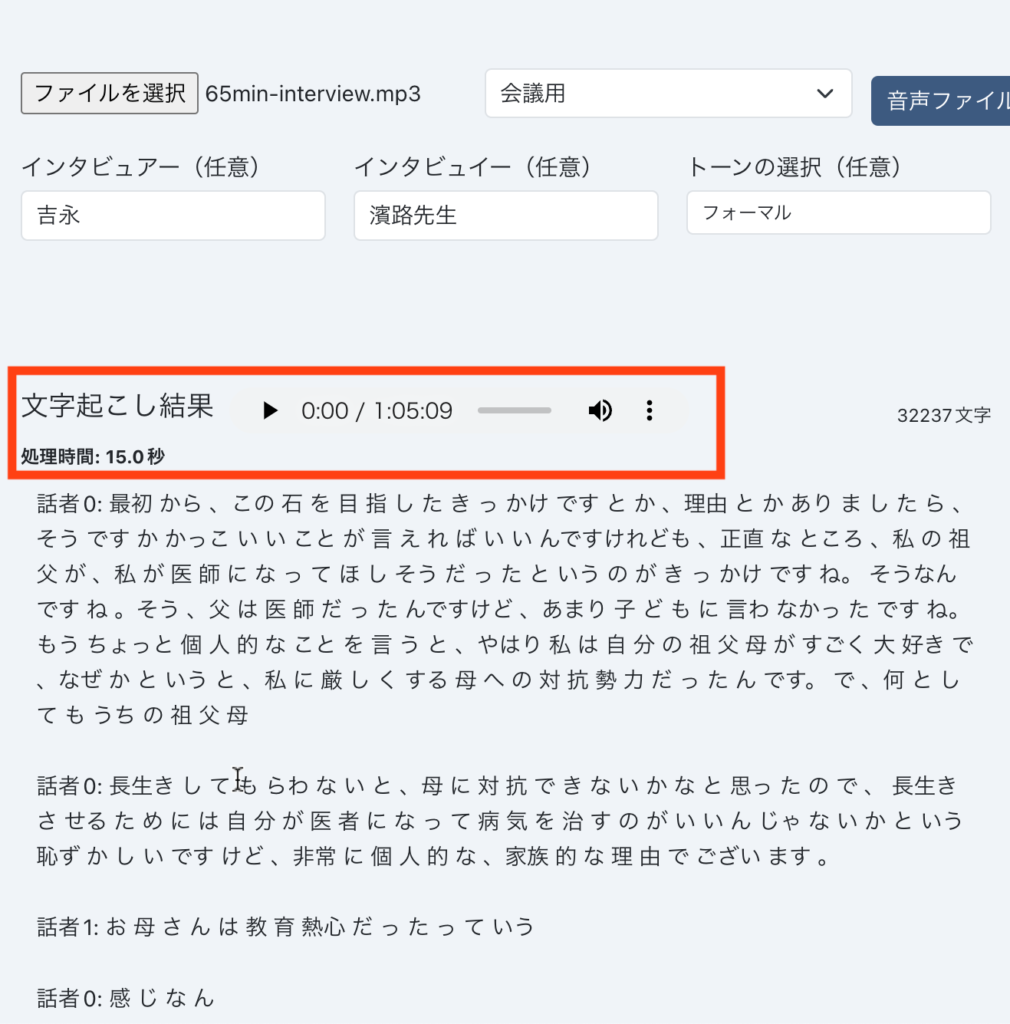
After that, AI editing of the transcription results will begin automatically.

When the AI editing is complete, the resulting text will appear in the modified interview column.

summary
Transcription is a time-consuming and labor-intensive process, but it can be made more efficient by utilizing the right tools and tricks. In particular, Interview AI, which makes full use of AI technology, can realize quick and accurate transcription and significantly shorten the work time. If you are looking to improve the efficiency of your operations, we encourage you to try implementing interview AI.