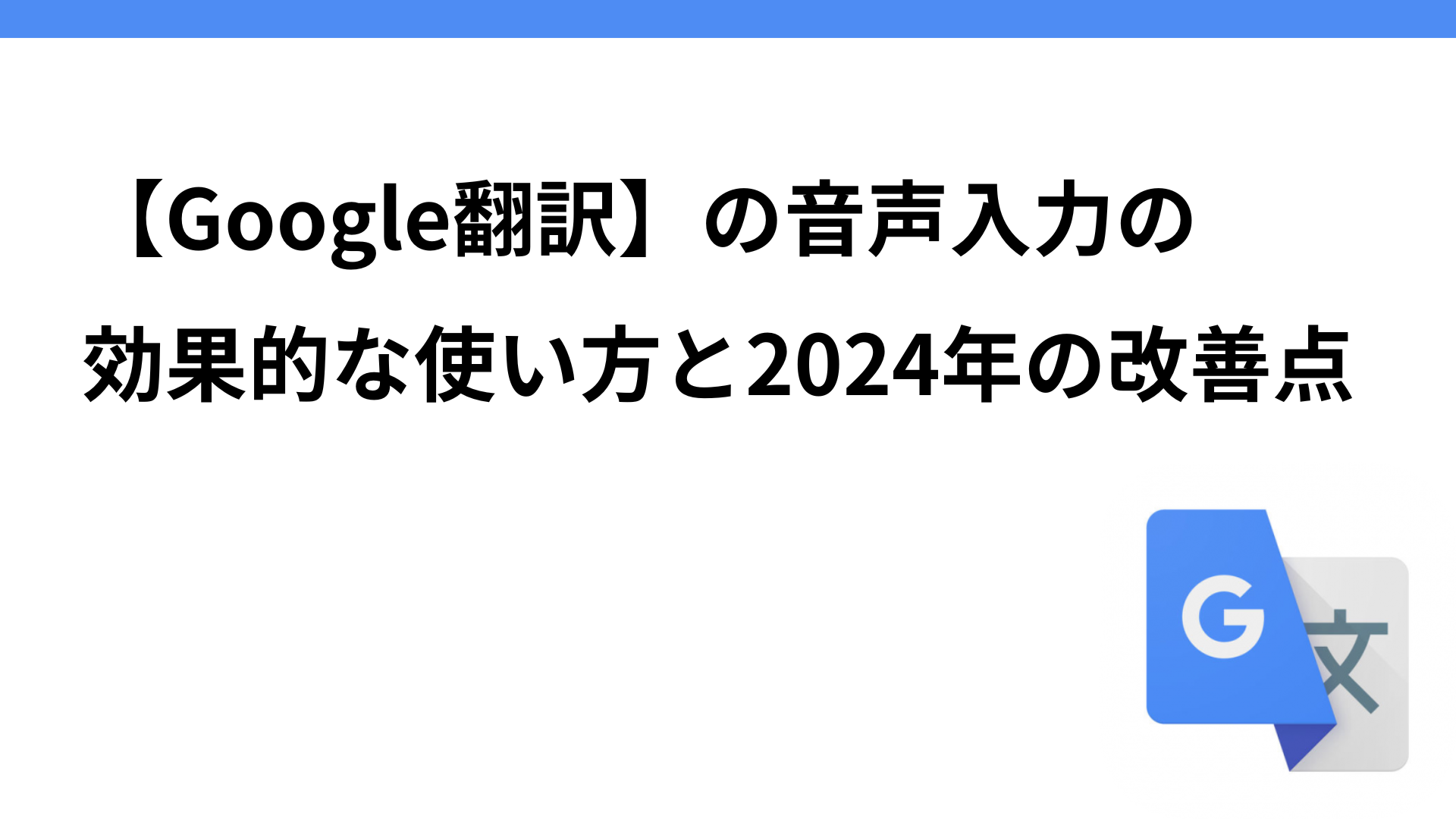Introduction.
Google Translate is a very useful tool for removing barriers to multilingual communication. Among these, the “voice input” function is particularly convenient and useful in a variety of situations.
This article describes how to use Google Translate’s voice input, specific applications for each device, and improvements to voice functionality in 2024.
Basic usage
Use with Smartphones
Open the Google Translate application, set the source and target languages, and tap the microphone icon to speak. Tap the microphone icon to display a pop-up asking for permission to access the microphone.
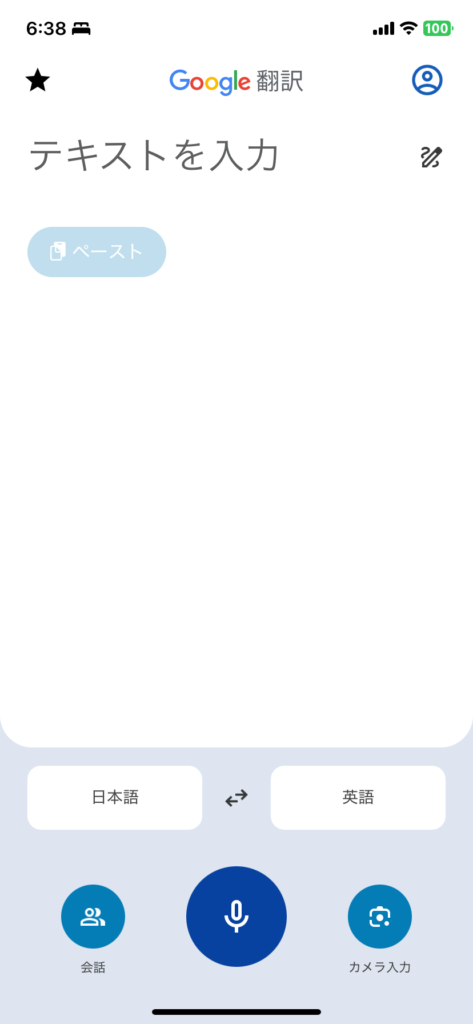
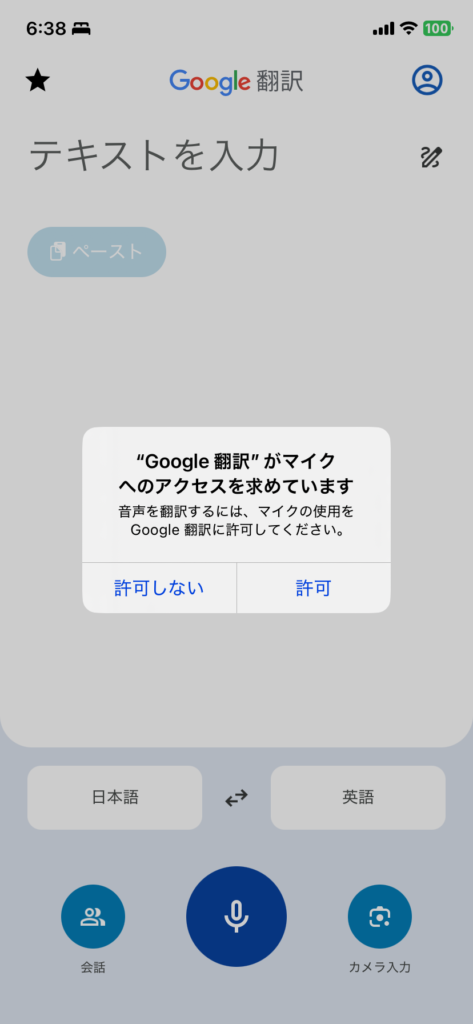
Stop Dictation: When you are finished speaking, tap the stop icon to end Dictation.
Confirmation of translation results: Translated sentences are displayed on the screen and can be audibly confirmed by tapping the speaker icon.
Language settings: It is important to set the exact language before and after translation.
Use with PCs
Open the Google Translate web page, set the language, click the microphone icon, and speak to translate.

Main application scenarios and convenient usage
business communication
- In meetings with overseas clients and business partners, audio can be translated in real time. This enables smooth exchange of opinions among participants who speak different languages.
learning a foreign language
- Learners can use this feature to check their own pronunciation and practice conversation. By using voice input to translate their own words and listening to their pronunciation, learners can develop more natural conversational skills.
Tap the “hands down” icon in the upper right corner, and you will see “Speak with Google Translate” in the language you are interpreting. Take turns speaking and listen to the translation on your smartphone. The card will appear.
Show it to someone who speaks another language and use Google Translate to help them understand your intent to converse.

Communication when traveling
- It is very useful when communicating with locals while traveling abroad. When ordering at a restaurant or asking for directions, you can easily translate phrases and convey them to the other person by voice input.
- The Google Translate application is equipped with a function that recognizes text with the camera and translates it instantly. When traveling or living abroad, simply take a picture of a menu, sign, or information board to understand the content, allowing you to take action without any language barriers. In addition, there is a function that reads the text in the image aloud, which is useful for confirming correct pronunciation.
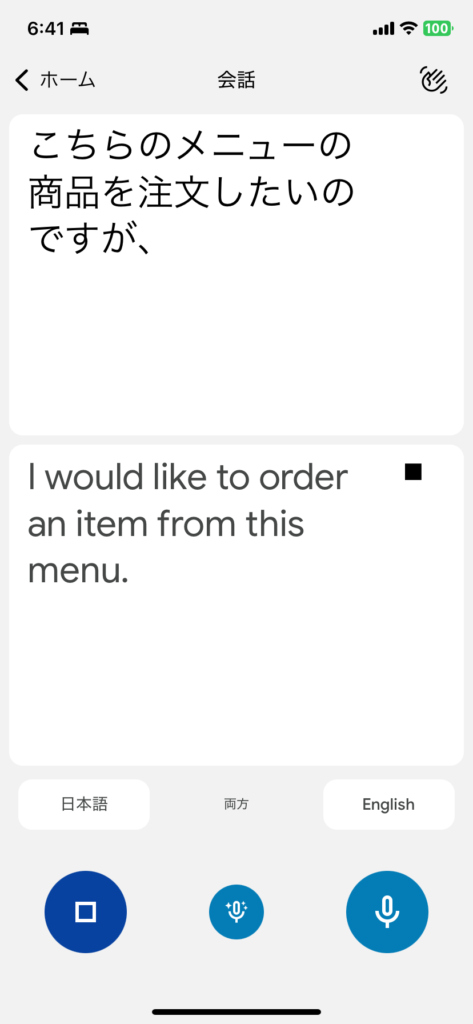
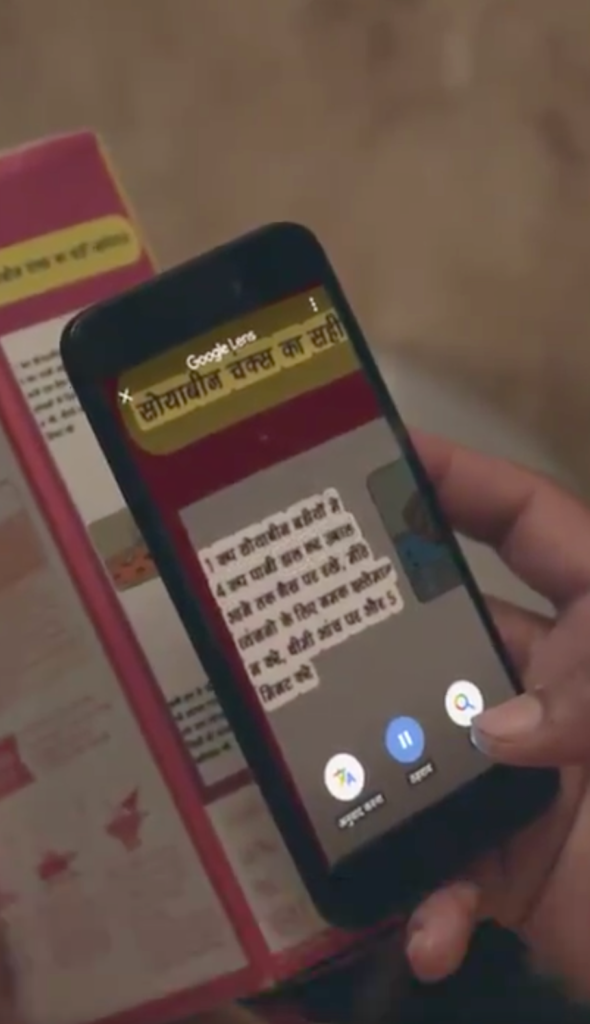
Conversation in a multilingual environment
- It is also effective in environments where multiple languages are spoken, such as meetings in multinational teams. Each member speaks in his or her native language, which is then translated in real time so that everyone can understand.
Use in Education
- It can be used by teachers in the classroom to explain to students in different languages and by students to communicate with each other in different languages. This promotes multicultural and language education.
Improvements in Google Translate in 2024
As of 2024, the following improvements have been made to the Google Translate voice input feature.
Automatic Language Recognition
- Even if users speak different languages, the app can automatically recognize the language and translate accordingly.
Improved accuracy
- Google is using AI technology to improve the accuracy of voice recognition. In particular, more accurate translations are now possible, even for technical terms and complex contexts. However, there is still a possibility of insufficient recognition or mistranslation of technical terms and industry-specific expressions.
offline function
- The application allows voice input and translation even in an offline environment. By downloading the necessary language data in advance, the application can be used without an Internet connection, making it very convenient for travelers.
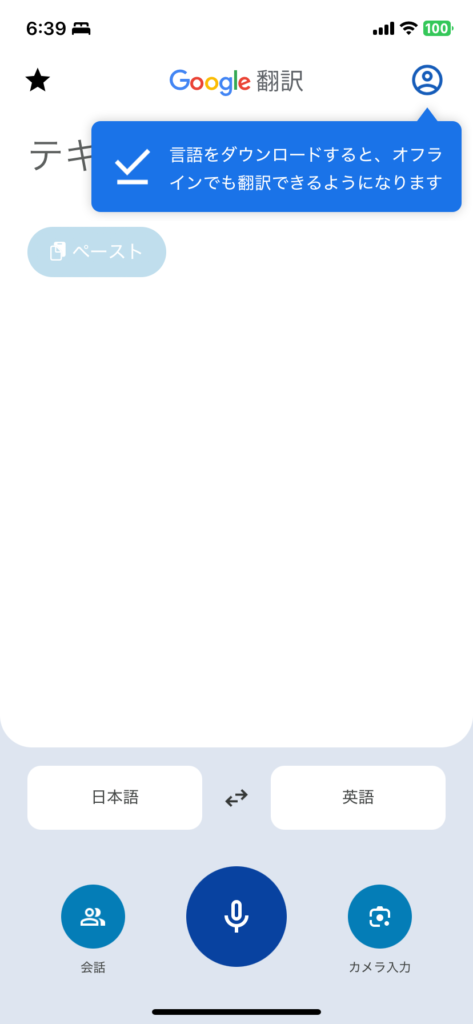
Interview AI” speech transcription and summarization service
Interview AI is an advanced Japanese-language transcription service that quickly and accurately converts meetings and interviews into text.
Google Translate, on the other hand, has the advantage of translating multiple languages in real time. By combining these tools well, for example, you can facilitate information sharing among international teams by creating Japanese meeting minutes in Interview AI and then translating them into other languages using Google Translate.
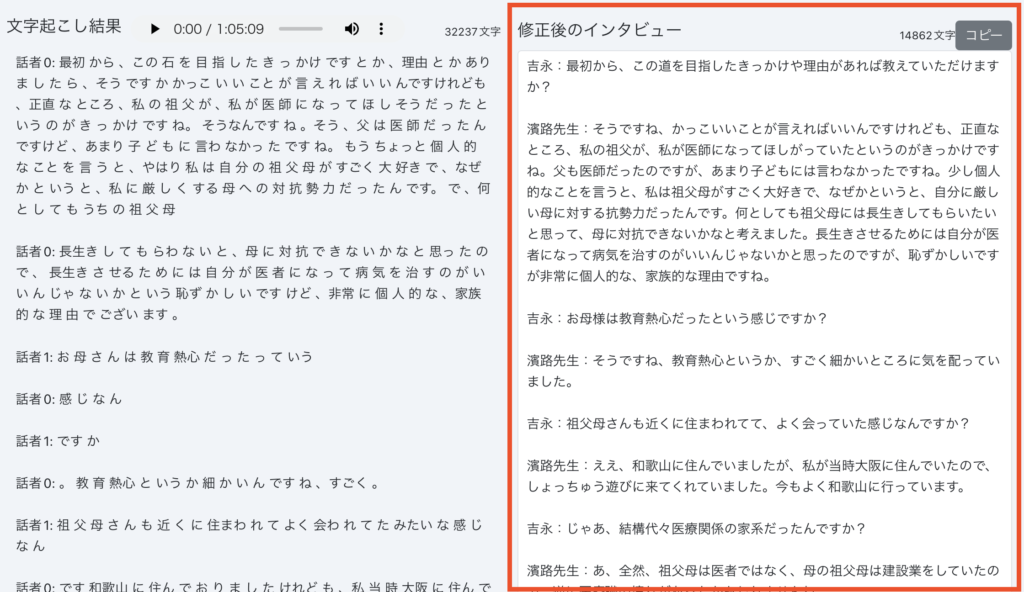
If you are doing transcription manually and are worried about time and cost, please consider an AI transcription tool such as Interview AI.
summary
Google Translate’s voice input is a very useful feature that can be used on a variety of devices such as smartphones, tablets, smart speakers, and computers, depending on the situation. By actively using this feature in travel, business, and educational situations, you can broaden your communication and enjoy new experiences.
We hope you will incorporate this feature into your daily life to achieve smoother multilingual communication.