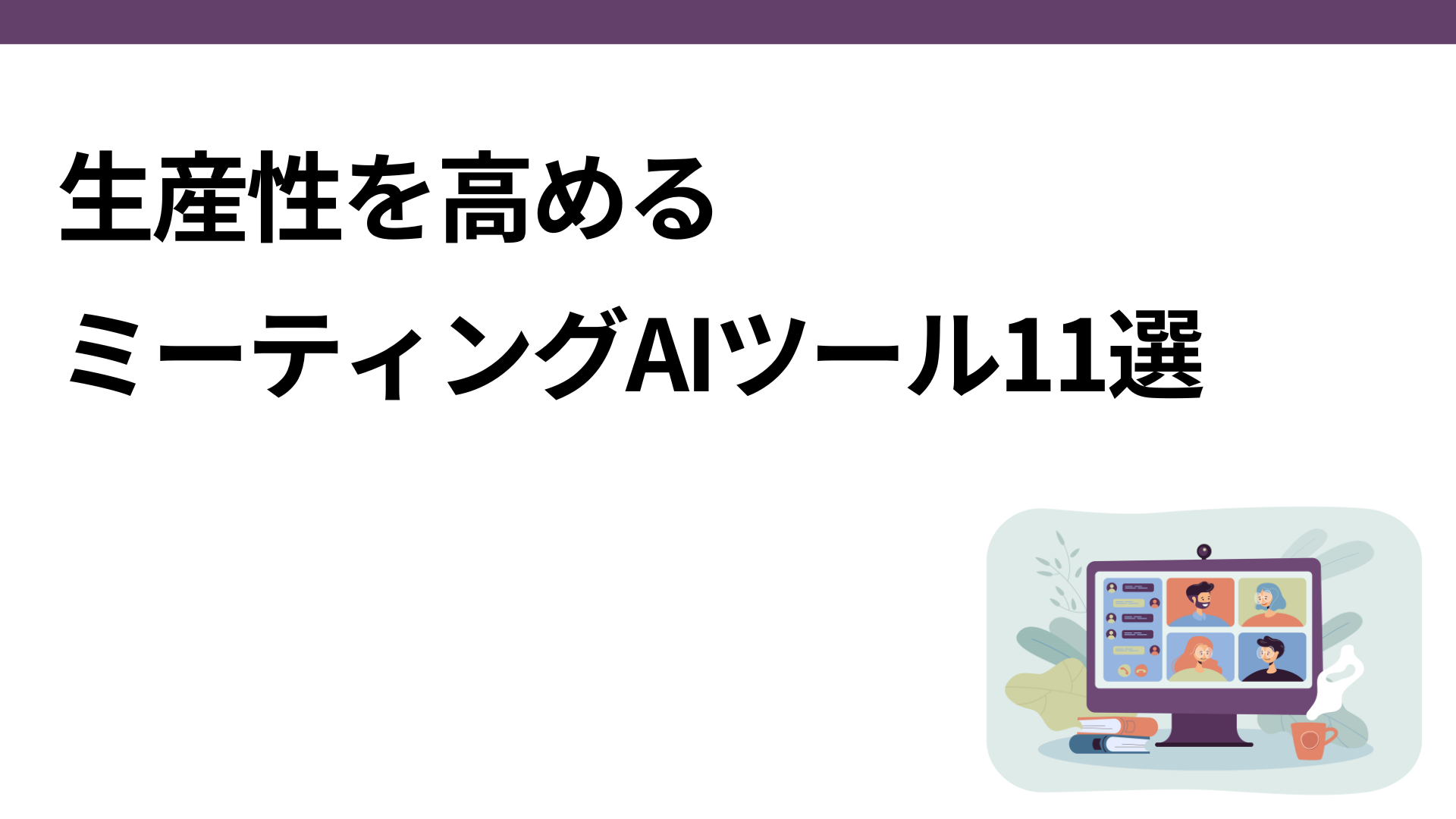Introduction.
AI note takers, transcription and meeting analysis tools can make your meetings more productive. In this article, we would like to introduce you to some meeting AI tools that can help you be more productive.
Much research has been done on the productivity and necessity of meetings. And because some employees state that attending too many meetings in a row can lead to burnout, when scheduling meetings, you need to make sure that they are important enough to keep employees and colleagues engaged.
11 Meeting AI Tools to Boost Productivity
VoiceHub
VoiceHub can integrate with your meeting host (Zoom, Teams, Google, whatever) to transcribe meetings, send notes, and even provide AI-generated summaries so you don’t forget the most important parts.
- Notable feature: an AI assistant generates insights and social media posts from meeting transcripts.
- Cost: Limited free plans and additional paid options.
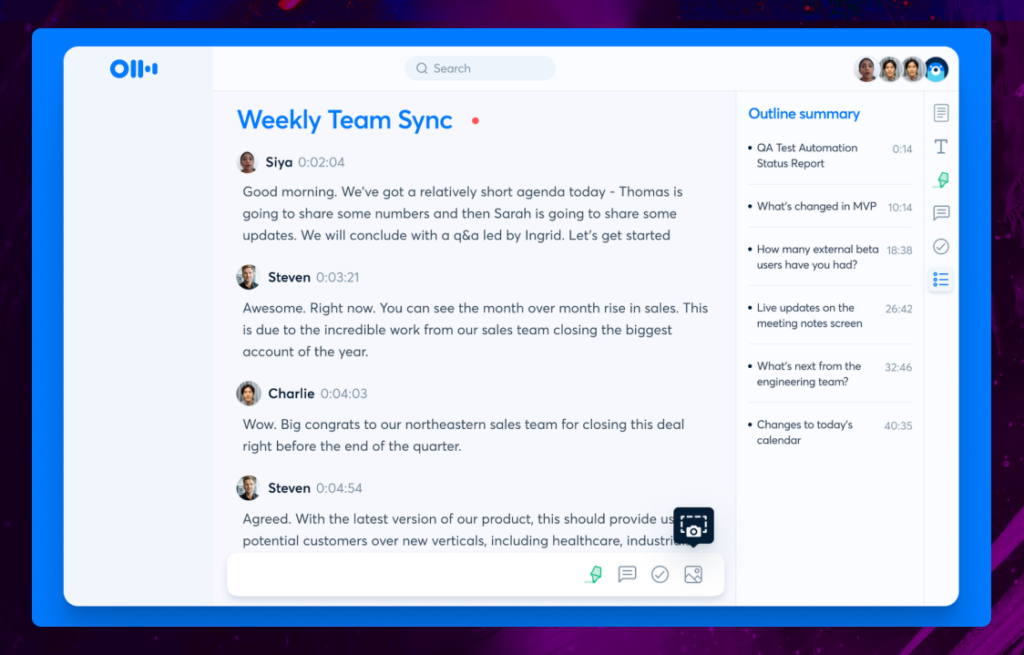
Otter
Otter provides an automated meeting summary with action items for everyone on the team. After the meeting, Otter shares a summary of what was discussed with all attendees, so you don’t have to worry about omissions.
- Notable feature: If you link Otter.ai to your calendar, you can automatically use Otter.ai for meetings.
- Cost: Starting at $8.33 per user per month.
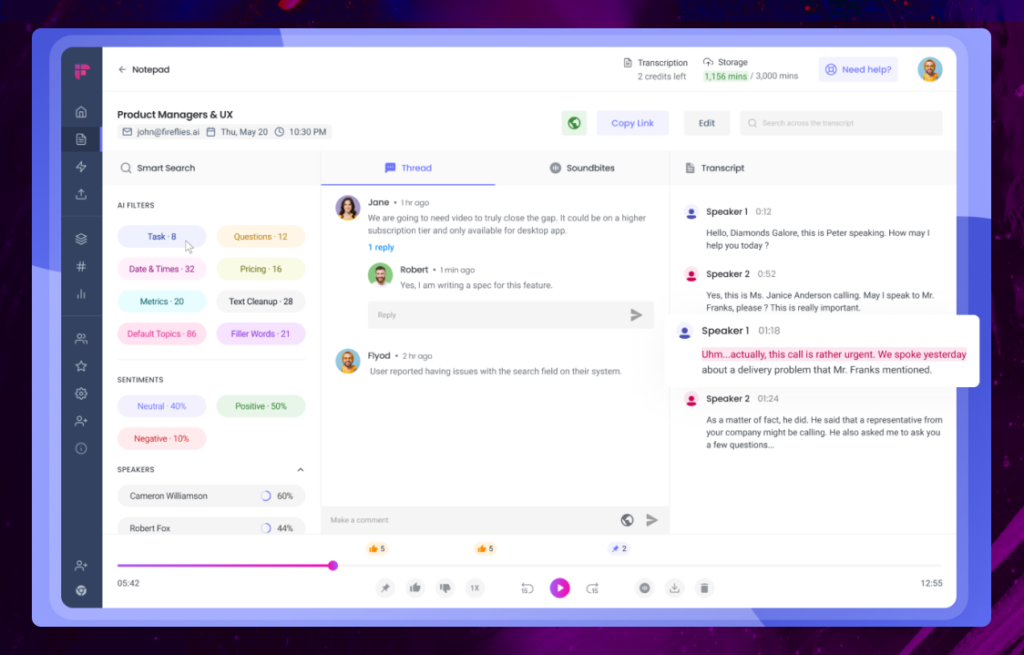
Fireflies.
Fireflies helps keep meetings organized by providing minutes, notes, and to-dos after each meeting. invite the AI note-taking tool Fireflies to a meeting and it will provide minutes after the meeting is over. along with the AI-powered note-taking tool, Fireflies can also capture meeting Along with the AI-powered note-taking tool, Fireflies can also capture video and audio of the meeting.
- Notable feature: Fireflies’ AI can generate insights about your meetings.
- Cost: Free version only, paid options available.
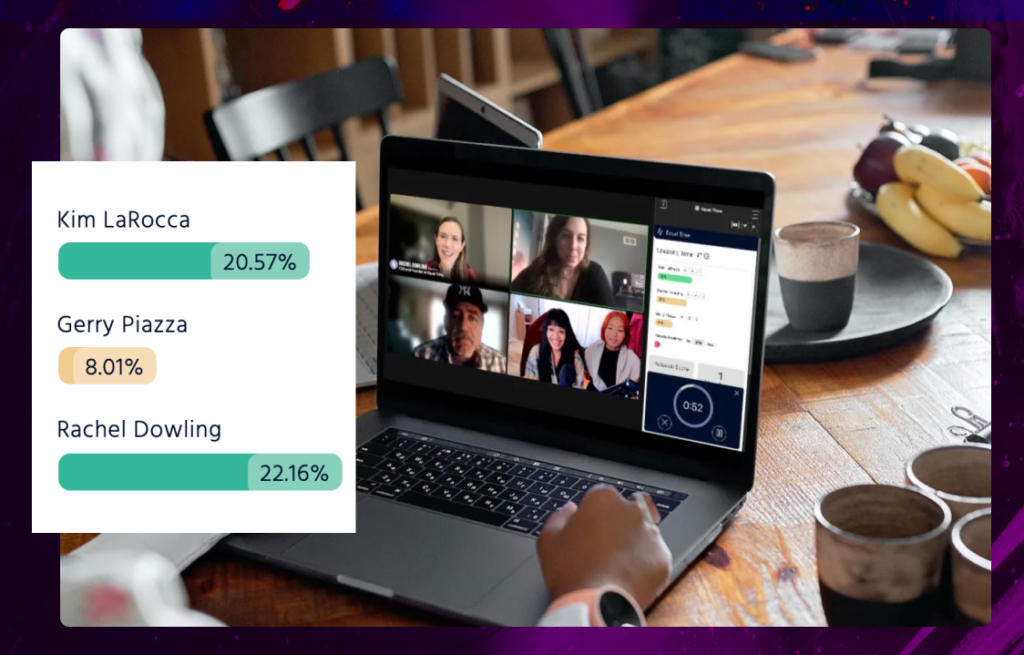
Equal Time
Have you ever found it difficult to get a word in during an online meeting? Equal time solves this problem: When incorporated into a meeting, Equal time keeps track of how long each attendee speaks and when the conversation is interrupted. This can be used to identify when quieter members of your team are speaking and to discover ways to facilitate the meeting as a whole.
- Notable feature: Equal Time provides an inclusion score at the end of each meeting, telling you how well time is allocated among meeting participants.
- Cost: $15/month, no free options.
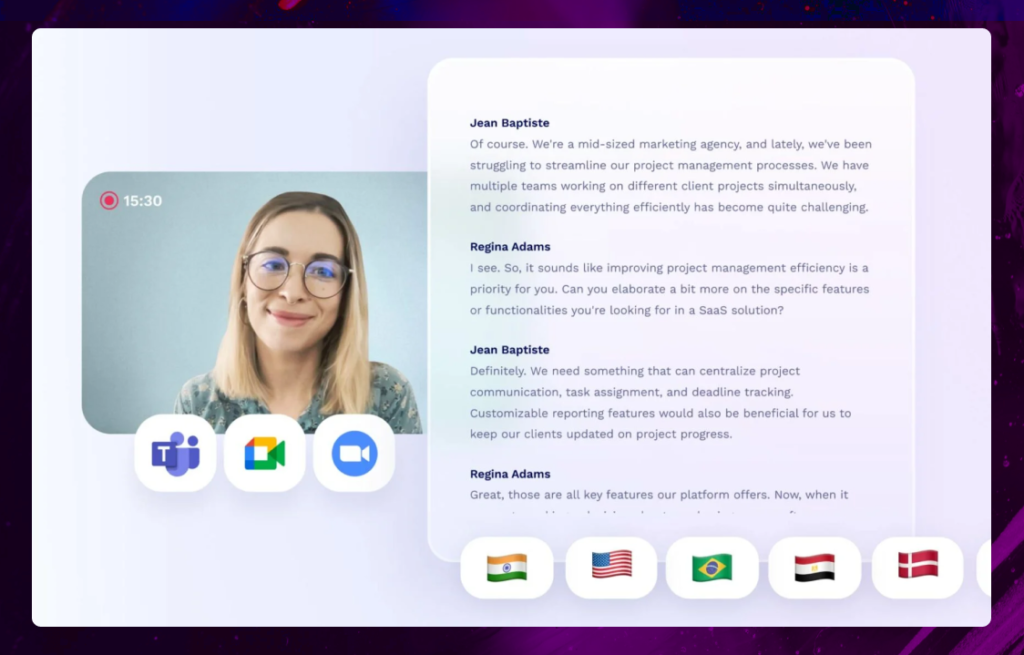
tl;dv
If you are on the Internet, you may have seen the acronym “tl;dr”. tl;dr” stands for “too long, didn’t read. People use this acronym when they think an article or blog is too long.
The founders of “tl;dv” knew that the same concept could apply to videoconferencing, so they created software that records and transcribes meetings and provides a detailed summary.
- Notable features: tl;dv provides a scorecard of the meeting and can show the team how to make the meeting better and more efficient.
- Cost: The free version has limitations, with additional options available for a fee.
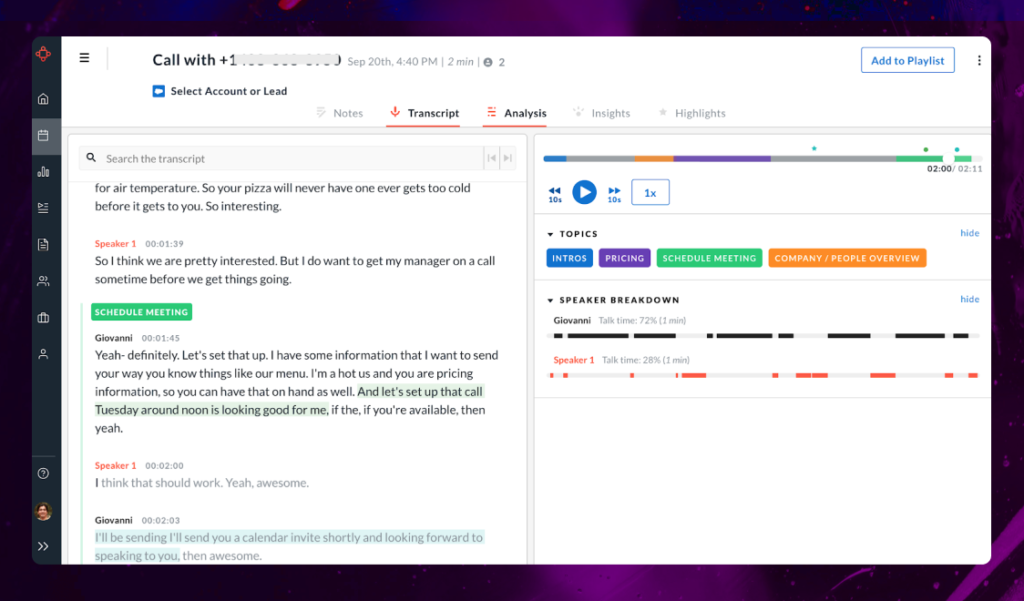
Avoma
Avoma aims to provide a comprehensive solution for meeting management with artificial intelligence that tackles multiple parts of a meeting; AI capabilities provide recordings and summaries of the most important parts of a meeting and convert transcripts into a searchable knowledge base for later reference .
- Notable feature: In addition to providing key parts of the meeting, Avoma also identifies who the speaker was.
- Cost: The free version has limitations, with additional options available for a fee.
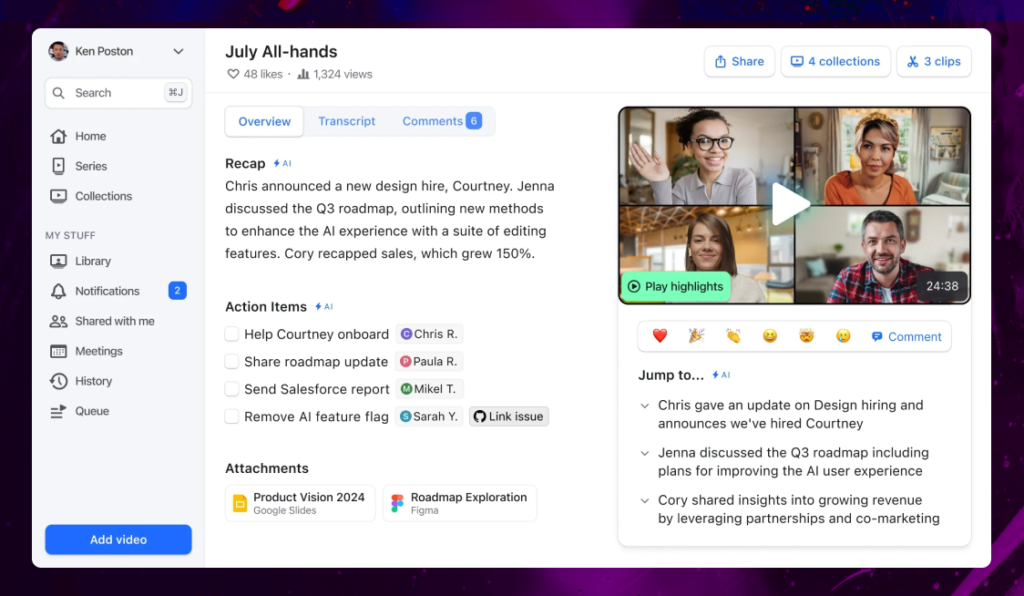
Rewatch
People don’t pay attention to your videoconferences all the time, and Rewatch recognizes this, allowing you to record meetings and store them in a knowledge hub that can be searched later. Rewatch also provides a transcript of the meeting, and team members can add notes, comments, and congratulations to the transcript.
- Notable feature: the Hub feature allows you to categorize videos by topic and search for the ones your team needs.
- Cost: The free version has limitations, with additional options available for a fee.
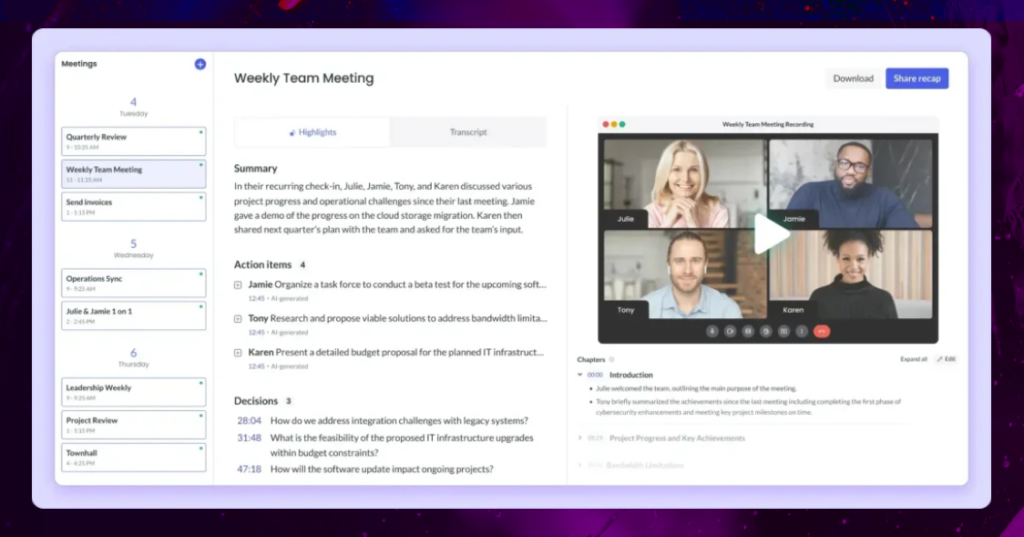
Fellow
Fellow is a meeting integration and productivity tool that turns meetings into a summary list of key takeaways and next actions. It instantly transcribes meetings in 10 languages and provides an editable transcription in case someone on the team wants to add more information.
- Notable feature: fellows flag when someone invited to a meeting has had an extra meeting that week, so you can determine if they really need to attend.
- Cost: Limited free tier and additional paid options.
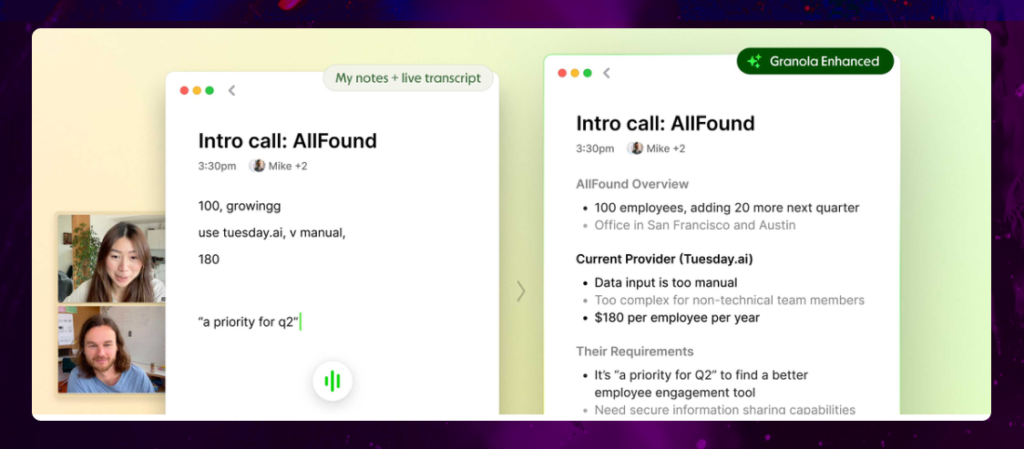
Granola
Granola is an “AI notepad” that uses artificial intelligence to clean up your handwritten notes and transcribe your meetings. If you write shorthand or unorganized notes during a meeting, Granola’s app will improve and organize them into something more comprehensive and usable. This may be ideal for busy project managers and C-suite members.
- Notable feature: rather than having a bot join the call, Granola uses audio directly from your computer to get transcriptions used to level conference notes.
- Cost: 25 free meetings, then $10/month per user.
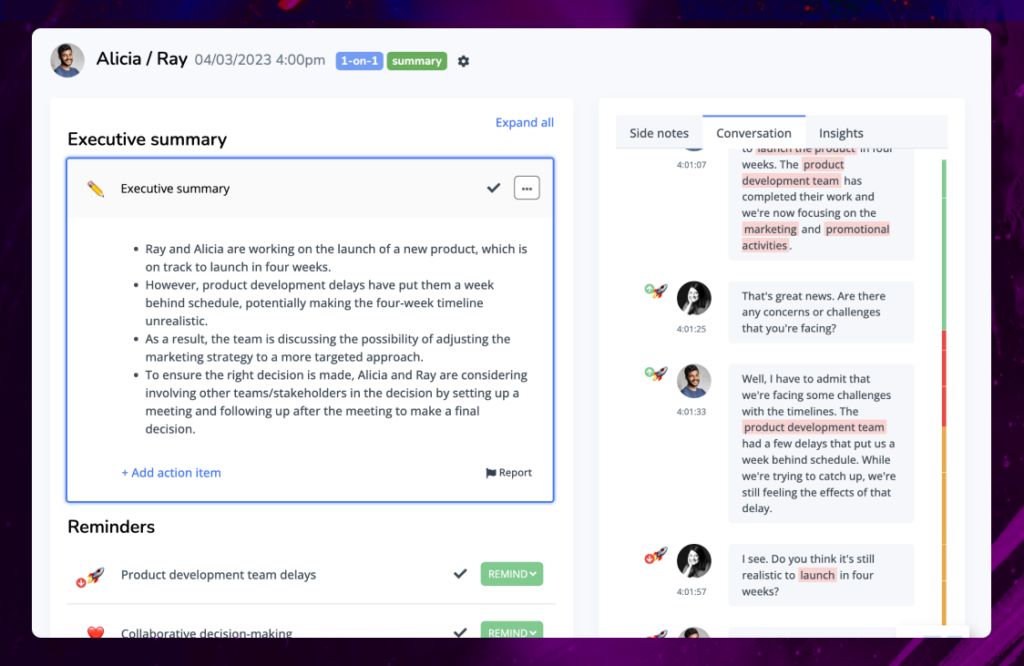
Nyota
Nyota provides a comprehensive view of your meetings from the moment you log in. Transcribe meetings, take notes, summarize key insights, and group topics covered in each meeting. Once the meeting is over, it takes the topics covered and uses AI to create an agenda for the next meeting.
- Notable feature: At the beginning of the day, Nyota will send an email with your assigned meetings for the day and their agendas.
- Cost: from $12/month.
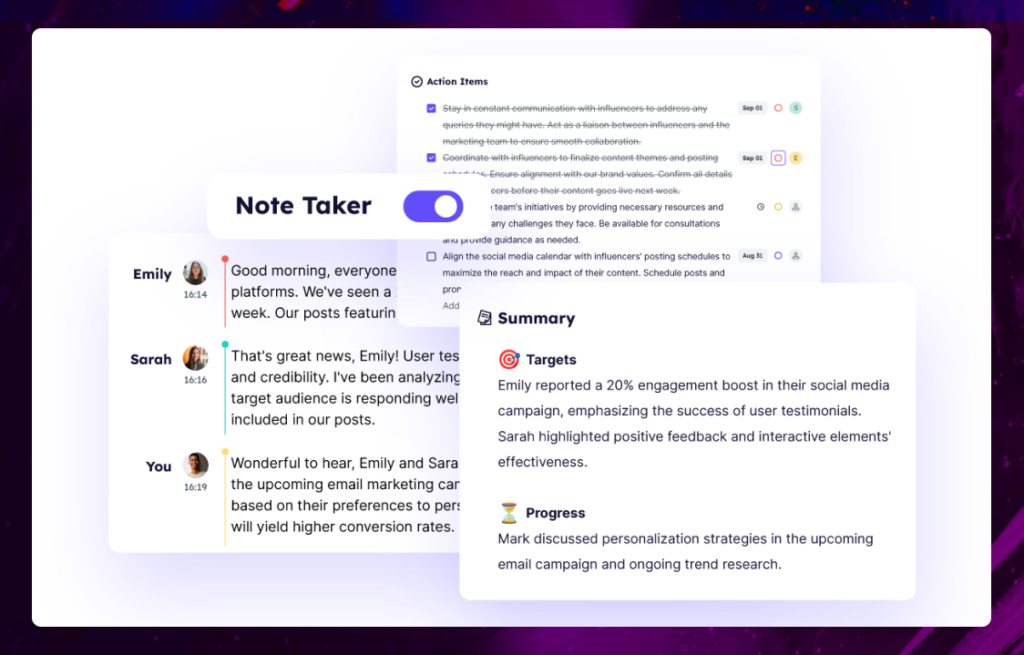
Krisp
Krisp’s AI-powered noise canceling feature eliminates background noise and echoes from the conference without distraction. It also provides meeting notes and summaries.
- Notable features: AI accent localization feature converts conference participants’ accents to match those of the client’s native language.
- Cost: Free version has limitations; additional options are available for a fee.
How AI Can Increase Productivity
Artificial intelligence has been proven to save time, effort, and money. It streamlines tasks, generates ideas, and helps you organize your notes so you can focus on the task at hand instead of the tedious tasks of copy editing, transcribing, and organizing.
Some of the ways AI can improve productivity include
- Perform repetitive and tedious tasks such as data entry on behalf of the client.
- Organize electronic and handwritten notes and point out important topics to focus on.
- He attends meetings in his absence and summarizes important points.
- Develop half-baked ideas into something more useful.
- Anticipate market trends and stay ahead of the curve.