This section describes how to use the “summary function” of the Interview AI.
Newly registered and logged in
For all plans, a login is required, so first register a new account with an email address and password.

You will receive a confirmation email. Please be sure to authenticate your email before logging in. You will not be able to log in until you have authenticated your email.
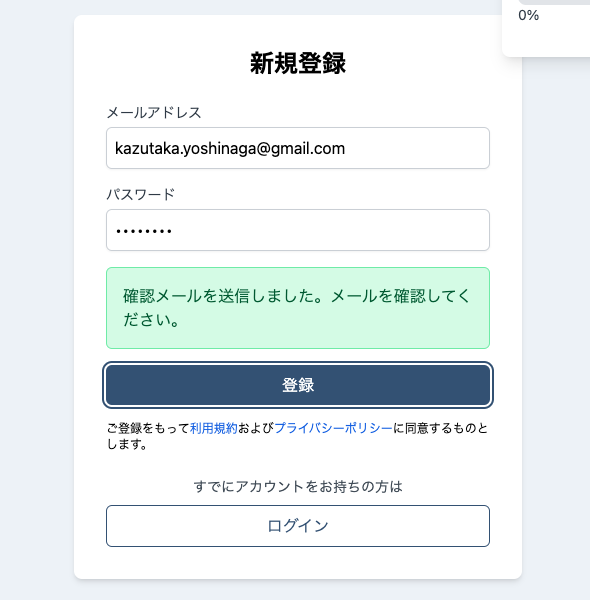
Pasted into the original interview
At the top of the screen, there are three buttons: “Transcription,” “Summary,” and “Title/Subheading. In this case, we want to use the summary function, so click on the Summary button.

Paste the original interview text you wish to summarize into the original interview text.
You may paste the “revised interview” output from the transcription and AI editing.

Enter the number of summary characters and required words/phrases
Before starting the summary, enter the number of summary characters and the required words/phrases.
Number of summary characters
A summary will be output with the specified number of characters as a “guideline.
*The output character count is only a guide, not a perfect output of the specified number of summary characters.
Required words and phrases
Specify two or more words or phrases to be included in the summary. The specified words or phrases will be included more intensively in the summary.
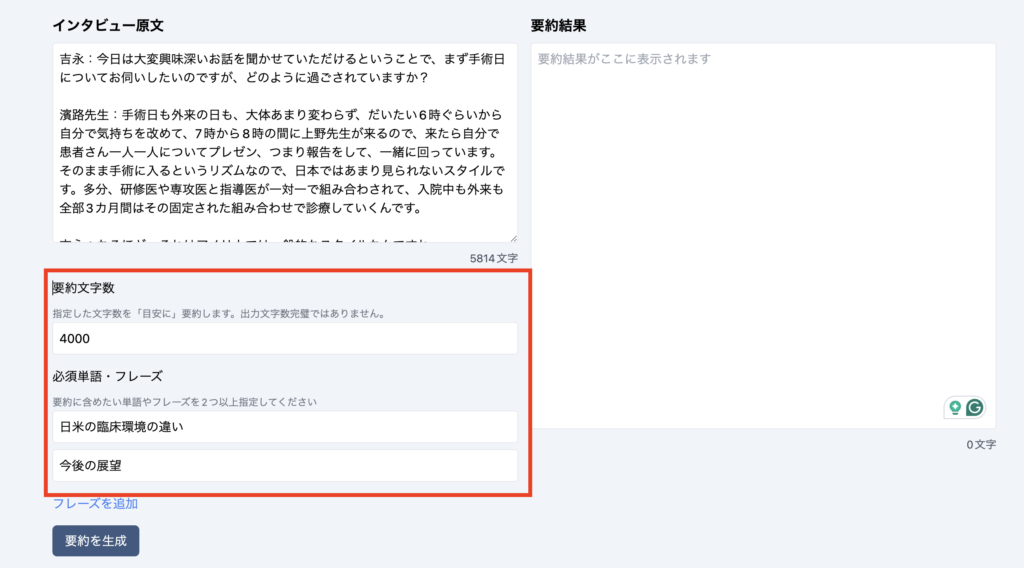
Generate summary
After adding phrases, click the “Generate Summary” button.
It takes about 30 seconds to generate the summary, depending on the number of words in the original text.
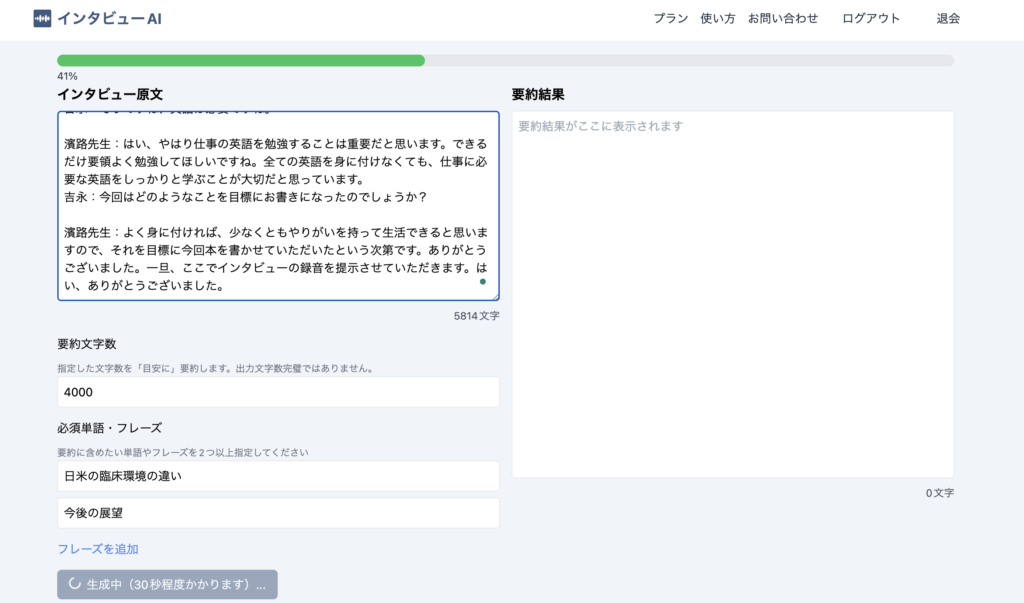
A summary result will be generated, which should be modified if necessary.
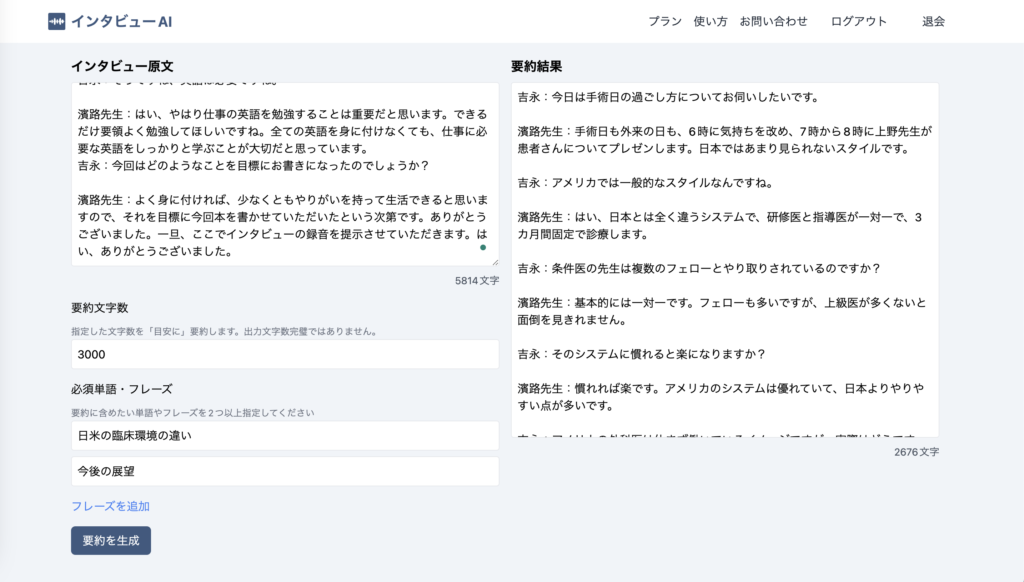
When summarizing long sentences, the current ChatGPT has several issues, one of which is that it sometimes does not accurately reflect the character count specification for the summary.
For example, if a user requests a summary of 300 characters or less, the AI may generate a summary that exceeds 300 characters, or if a user requests a summary of 2900 to 3000 characters, the summary may actually be 1000 characters.
Furthermore, in summarizing a long document, it is necessary to select and discard important information, but AI tends to treat all information equally, and as a result, the main points may be blurred.
Interview AI is not perfect, but even in the case of a long summary specification, such as several thousand characters, it will output a certain number of characters that are in line with the objective.
Please refer to the following article on “How to Summarize Text in ChatGPT and Prompt Example: What to do in case of a long summary” for more information.
Free slots for summary functions
The summary function is limited to three times in the free plan, so if you wish to use more slots, please move to a paid plan.